Halifax Community College offers multiple types of distance learning courses. More information about types of distance learning courses can be found on the Distance Learning home page.
Search HCC’s course schedule for a list of current courses.
Your source for online, blended and hybrid courses. Students can search available online, blended or hybrid courses offered by the 58 North Carolina community colleges.
NOTE: This procedure applies only to courses in which 100% of the instruction is delivered online.
Recording Attendance for Online (IN) Courses
To be in compliance with a U. S. Department of Education mandate, Halifax Community College requires students enrolled in online classes to complete a course-specific, graded assignment by or on the census date. Completing this assignment is mandatory in order to be officially counted in an online course.
This should be the first assignment students are required to complete. Instructors may want to include “EVA” in the assignment title. For example, if you elect to have a syllabus quiz, the title could be similar to this: EVA Syllabus Quiz. If you elect to include a discussion forum, the title could be similar to this: EVA Discussion Forum.
Any student who does not complete the EVA by or on the census date must be withdrawn from your course(s) using NA for “never attended.”
When creating your EVA, be sure to…
When the census date is reached, you will use the date that students completed the EVA as their “E” (enrollment) date. This must be reflected on your roll sheets. Note: More than likely, students will have different E dates. The E date must be actual date the EVA was completed. See FAQs for details.
Additionally, when you submit the electronic withdrawal forms, you will receive a confirmation page. Print the confirmation page and attach it to your roster. These must be submitted with the final roster at the end of the semester.
Frequently Asked Questions
A: No. The EVA is only required for students in fully online courses.
A: When is the deadline for student submission of the EVA?
A: The EVA must be completed by online students on or before the 10% (census) date of your online course. Set the deadline of your EVA activity to end on or before 12 noon on the census date to give you time to submit paperwork before 11:59 p.m.
A: Login to WebAdvisor. Click Faculty>Class Roster. Under “Section Name and Title,” click a course. The census date will be found on the next screen. You will also find the census date printed on your official roll sheet in the top left-hand corner for each course you are teaching.
A: Login to your course. Under the Control Panel, click Grade Center>Full Grade Center. Locate the column heading of the EVA for the course. To the right of each grade for each student, click the chevron to reveal more options. If you see a date beside “Attempt,” use this for the E date. If you do not see a date, click View Grade Details. Look under this column heading for the E date: Date Submitted (or Saved).
A: No. It doesn’t matter what score students earn.
A: No. There is no need to export, download, or email the results after the students have completed the activity.
A: No. The EVA activity must be completed by students within the Blackboard. Email, postal mail, or telephone communications are not acceptable.
A: The EVA can be a variety of assignments; however, it must be (1) graded and (2) course specific.
Here are helpful Websites related to creating assignments:
If you have questions or need assistance, please contact your immediate supervisor, the Dean of Curriculum Programs, or the Director of Distance Learning.
Remote access to NC LIVE, the state-wide library project, and SIRS, Literature Resources Center and Health Reference Center-Academic, electronic databases subscribed by the LRC, are available to registered students, staff, and faculty. Students who are eligible for home access must apply in person at the circulation desk.
Distance learning students are asked to complete the Halifax Community College Learning Resource Center Remote Access User Agreement (must be logged in with HCC gmail address to complete form). Passwords and user identification numbers will be mailed to them. Remote access cannot be issued to students by telephone. Faculty and staff (including part-time) are asked to print and sign the Remote Access User Agreement (Adobe Acrobat required) and return it to the LRC. User identification numbers and passwords will be e-mailed to staff and faculty.
The same agreement form used for faculty will be used for distance learning students. The form states that the user agrees to keep identification numbers and passwords confidential. Use is intended for registered HCC students, faculty, and staff only, passwords cannot be shared. On-campus students are asked to sign a Remote Access User Agreement Log. The vendors providing the electronic information have been adamant in their requests that libraries and LRC’s authenticate users and that eligible users honor the need for confidentiality by not sharing identification numbers and passwords with an ineligible party.
Passwords may change every year. It will be the responsibility of the patron to personally contact the LRC each semester to receive new user identification numbers and passwords by bringing appropriate documentation to the circulation desk. Faculty and staff will need to follow the same procedure.
Once students have graduated or terminated their studies at HCC, they will no longer be eligible for remote access. Once faculty and staff are no longer employed at the College, they will no longer be eligible for remote access.
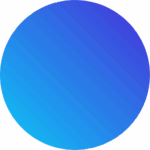
Due to severe weather expectations: HCC will close at 12:00 noon today 3/5/2025. Please be safe