Halifax Community College (HCC) is committed to providing our students with geographically accessible education at convenient times. Distance learning courses provide enrollment options for students who may not be able to come to campus regularly and take traditional college courses because of physical limitations, work and family commitments, time and place limitations, or personal preference.
All distance learning courses at Halifax Community College contain the same academic standards, content, quality, provide regular and substantive interactions with the instructor, and offer the same semester credits as traditionally delivered courses taught on campus.
Distance learning courses offer more flexibility than a traditional course while also providing important learning and engagement opportunities and require active participation in coursework. The major difference between traditional face-to-face courses and Distance Learning courses is the instructional modality.
An internet/online course is asynchronous, meaning the instructor and student are not interacting in “real” time and therefore online courses do not meet on campus. Instruction is delivered 100% online. Online courses use Blackboard, the Internet, email, and other media to deliver instruction of course content and provide meaningful learning and engagement experiences. Students need access to a reliable computer with Internet access. Students are required to submit academic work by 11:59 pm on the census date to remain enrolled in the course.
Blended courses are synchronous and asynchronous and are taught on-campus with less than or equal to 50% of the class being taught online. Blended courses use Blackboard, the Internet, email, and other media to deliver instruction of course content and provide meaningful learning and engagement experiences. Students need access to a reliable computer with Internet access and the availability to attend scheduled class sessions. Students are required to either attend a scheduled class session or submit academic work by 11:59 pm on the census date to remain enrolled in the course.
Hybrid courses are synchronous and asynchronous with more than 50% taught online and less than 50% of the class will be taught on-campus. Hybrid courses use Blackboard, the Internet, email, and other media to deliver instruction of course content and provide meaningful learning and engagement experiences. Students need access to a reliable computer with Internet access and the availability to attend scheduled class sessions. Students are required to either attend a scheduled class session or submit academic work by 11:59 pm on the census date to remain enrolled in the course.
The terms Distance Learning and Distance Education are often used interchangeably. Distance education (DE) is education that uses one or more types of technology to deliver instruction to students who are separated from the instructor and to support regular and substantive interaction between the students and the instructor synchronously or asynchronously.
The following types of technology may be used for distance instruction:
Distance Learning may be synchronous, meaning the instructor and student are interacting in “real” time such as in a seated classroom, or asynchronous, meaning the instructor and student are not interacting in “real” time.
While online courses provide more flexibility around the demands of work and family, they are not self-paced and require active participation in learning activities from students. Use this online checklist to test your knowledge about online instruction. It takes less than 5 minutes and provides suggestions for what type of online learning courses are best suited for you along with valuable online learning resources.
Nichole Pitchford
Director of Distance Learning
[email protected]
252-536-7299
Office of Distance Learning
[email protected]
252-536-7299
Halifax Community College uses Blackboard Learn as its primary learning management system.
Visit the login page below and enter your HCC username and password:
https://halifaxcc.blackboard.com/
Need help logging in? Visit Student Online Accounts to lookup your username and password.
The Blackboard app is here to help you keep your academic life organized, by keeping you up-to-date on assignments and allowing you to interact with your courses, instructors and classmates while you’re on the go.
For more information, visit https://help.blackboard.com/Blackboard_App/Quick_Start
The app is free and can be downloaded from the following locations:
Next launch the app on your device and search for Halifax Community College. Enter in your Blackboard username and password, then click the Log In button.
While it is possible to submit assignments and take quizzes/tests using the app, it is best to complete these tasks on your computer instead.
The Online Learning Orientation is a free orientation available in Blackboard to current HCC students and can be accessed anytime and in any location with internet access.
Students enrolled in an online course are required to complete the Online Learning Orientation course prior to the start of the semester. In this course, students will learn about the skills needed to be successful online as well as how to get prepared and navigate inside their online courses.
The course has been divided into three lessons.
To access the Online Learning Orientation:
Need help logging in? Visit Student Online Accounts lookup your username and password.
NOTE: This procedure applies only to courses in which 100% of the instruction is delivered online.
To be in compliance with a U. S. Department of Education mandate, Halifax Community College requires students enrolled in online classes to complete a course-specific, graded assignment by or on the census date. Completing this assignment is mandatory in order to be officially counted in an online course.
This should be the first assignment students are required to complete.
Any student who does not complete the EVA by or on the census date must be withdrawn from your course(s) using NA for “never attended.”
Halifax Community College has returned to Normal Alert Status.
We appreciate the cooperation, patience, and responsiveness shown by our students, faculty, staff, and community partners during the brief Enhanced Alert period.
Your commitment to safety helps us maintain a secure learning environment for everyone.
#HalifaxCC #CampusSafety
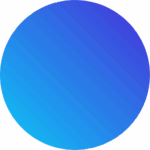
Due to severe weather expectations: HCC will close at 12:00 noon today 3/5/2025. Please be safe