A variety of financial aid is available to Halifax Community College students, from scholarships and federal and state grants – money that does not have to be repaid and even opportunities to work part time while completing your studies.
Different types of aid have different eligibility requirements and application processes. But completing a Free Application for Federal Student Aid (FAFSA) in a timely manner is a key part of securing most aid.
Technical issues. After the new, simplified 2024-2025 FAFSA form launched in December 2023, the U.S. Department of Education found that the aid calculation formula needed to be updated. As a result, colleges and universities across the country are experiencing delays in processing and allocating financial aid.
The primary purpose of the student financial aid program at Halifax Community College is to provide assistance to students who, without aid, would be unable to continue their education. Through a program of grants, scholarships, loans, and employment, students enrolled at Halifax Community College are able to supplement their own resources and those of their family to complete a course of study. The primary responsibility for financing the student’s education rests with the family. The family is expected to contribute according to its income and assets, just as the student is expected to contribute to educational costs.
In order to provide adequate time for processing and awarding financial aid prior to class starting, priority dates are identified for each semester. If you submit your financial aid application after the established priority dates, you must be prepared to pay for tuition, fees, and books. Your award notification will be mailed in approximately one week once your file is complete.
Priority Dates
Students must be accepted for admission to the College before any action can be taken on their application for financial assistance, including grants, scholarships, student employment, or loans. A student must meet the following eligibility requirements to receive federal assistance.
On an annual basis, students should complete the Free Application for Federal Student Aid (FAFSA). Students may apply in one of two ways; using the paper FAFSA or apply electronically via FAFSA on the Web at www.fafsa.ed.gov. For faster processing, students applying on the web should first apply for a federal pin number at www.pin.ed.gov, though it is not required. The federal pin number is used as your signature when applying electronically.
The financial aid award year runs from July 1st to June 30th. Applications for the upcoming school year are available in the Financial Aid Office after January 1st. Students are required to complete an application for financial aid each year. If web access is unavailable, one can utilize the computers in the Financial Aid Lab to complete and transmit your application.
Please include Halifax Community College’s Title IV Code #007986 and address on the FAFSA. The US Department of Education’s number to call concerning application status, requesting a duplicate student aid report, or adding another college is 1.800.4FED.AID.
A Student Aid Report (SAR) will be sent to the student once the FAFSA is submitted and processed. Applicants should review the SAR carefully and make all corrections. If no corrections are necessary, the SAR should be retained and financial aid will be awarded based on this information. The Financial Aid Office will receive the student’s record electronically from the federal processor.
The Financial Aid Office is required by the U.S. Department of Education to verify files for applicants selected for verification by the Processor. In addition, the Financial Aid Office reserves the right to request verification of additional applicants with questionable or conflicting information. The verification process requires the following:
All documentation must be received before awards can be finalized. Document tracking letters are sent requesting all necessary verification documents be submitted to the Financial Aid Office within two weeks.
If the student and/or family have unusual or extenuating circumstances that are not reflected on the FAFSA, he or she should contact the Financial Aid Office. Supporting documentation is required.
Building 300, Suite 337
Staff:
Pat Hux, Director of Financial Aid
Jacie Webb, Assistant Director of Financial Aid
Hours: Monday – Friday: 8 a.m. – 5 p.m.
Phone: 252-536-7223
Mailing Address:
Halifax Community College
Financial Aid Office
100 College Drive
Weldon, NC 27890

Check out the bookstore or visit our library to find the resources you need to get started.
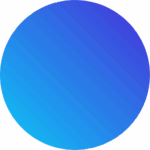
Due to severe weather expectations: HCC will close at 12:00 noon today 3/5/2025. Please be safe